Free calls through Internet
# How to setup SIP account without skype,nimbuzz?
02-APR-17
With the latest technologies of Internet, VoIP Calling (Voice Over Internet Protocol) is becoming popular among smartphone users. VoIP calls is a perfect replacement for the voice calls made through your network provider. In some cases the VoIP calls are much cheaper then voice calls. VoIP calls are free to make they just only require a Wi-Fi or 3G/WCDMA connection to transfer the voice data from one phone to another via a SIP account.
SIP Trunking stands for 'Session Initiation Protocol' which is a signaling communications protocol mostly used for transferring voice and video calls over IP networks. A SIP account can be easily setup on your android phone and it doesn't require any app like Google Voice, Google+ Hangouts or Skype. You can obtain a free SIP account from free SIP account providers on the internet like 'getonsip.com'. With a pbx SIP account you can make unlimited free cheap VoIP calls/internet calls over IP networks. But you have to only pay for the 3G data and on Wi-Fi it is totally free and you can make VoIP calls worldwide like voip Canada, UK or USA.
So in this tutorial I am going to teach you how you can setup free internet calls and voip phone service for business calls on your android phone without using any app like Google Voice, Skype or Google+ Hangouts. I am using Sony Xperia M and Xperia Z for internet calls but it will work on all phones like Samsung, Motorola , HTC,MI.
Create SIP Trunking Account First
Before you can make any VoIP calls from your phone you have to setup a free SIP account. Follow the steps below to create one.- Go to www.getonsip.com free VoIP service allowing you to make phone to phone voip calls.
- Enter your email and click 'Submit'.

- Now getonsip will send you a verification link on your email address. Just click on this link.
- It will take you to registration page. Here enter your details like full name, username and password.
- Now a popup will open click 'Okay, got it'.
- Now click 'View Profile'. It will give you details about SIP address, domain, SIP password, Auth Username and Outbound SIP Proxy.
- Note down all these things on a paper.
- Now you have successfully created a free SIP account for VoIP calling. Now we setup the SIP Trunking account on your android smartphone.
How To Setup SIP Account On Android
- Enable mobile data and open 'Settings' and move to 'Call settings'.
- In 'INTERNET CALL SETTINGS' tap 'Use Internet calling' and choose 'Ask for each call'.
- Now tap 'Accounts'. Put a check on 'Receive incoming call', this option will let you receive VoIP calls. Then tap 'Add account'.
- Now enter the following details.
# Password: SIP password that you wrote on paper.
# Server: getonsip.com
Now tap 'Optional settings' and enter the following data.
# Authentication username: enter 'Auth Username' that you wrote on paper.
# Outgoing proxy address: sip.onsip.com
- Finally tap 'Save'. Now you will see under your SIP account 'Primary account. Receiving calls'. This means that you have successfully created and setup SIP account on your android phone.
How To Make VoIP Calls On Android
- VoIP calls can only be made by dialing SIP address from the phone. The default caller does not support typing letters so we have to save the VoIP contacts in phone book as internet calls.
- Open Contacts and create a new contact. Enter the 'First name'.
- Now scroll down and find 'Groups'. Below 'Group name' field tap 'Add another field'. From here choose 'Internet call'.
# In this way you can use unlimited calling Over internet without any softwere
Specially Thanks for ONSIP.COM
Prapared by Shubham Jagdale
Specially Thanks for ONSIP.COM
Prapared by Shubham Jagdale

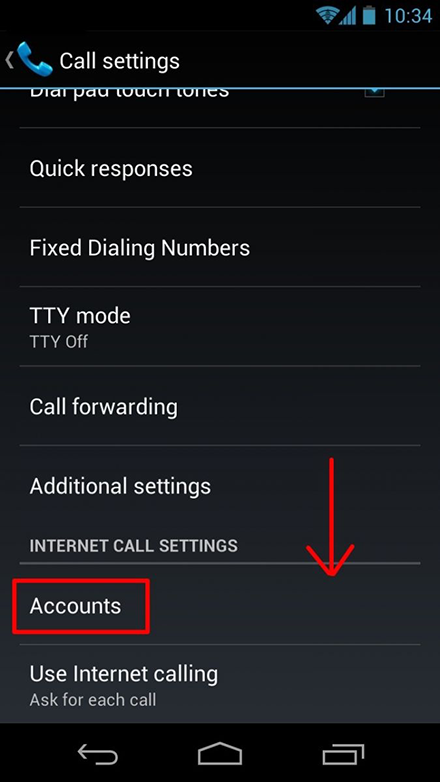
Comments
Post a Comment